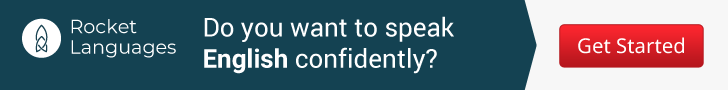Do you want to build a career as a freelance writer? If you want to improve your skills daily, check out these free online tools for aspiring English writers.
There are many ways to enhance your English writing skills, especially if you’re not a native speaker of the language. You can read books about writing, hire a professional editor, attend writing programs and courses, to name a few. However, if you’re a struggling English writer who is just starting, you would surely prefer free online tools as much as possible, right?
Read on and find about the free tools specifically designed to help aspiring English writers improve their skills in the most user-friendly way possible.
Write Like a Pro with these Free Online Tools for Aspiring English Writers!

It’s no secret that being an English writer can give you a hefty paycheck. But while it sounds promising and exciting, it doesn’t mean that you can quickly become one just because you thought about it. Like most high-paying jobs, you have to have the ability and skills to be honed through time, effort, and dedication. If you believe you have what it takes to become a freelance English writer and that you only need some push to get closer to your goals, then go on and check what tools are in this list.
Hemingway App
Most amateur writers have that burning passion and never-ending ideas in their minds. They want to write their thoughts as much as possible, thinking that the longer sentences they have, the more profound words they use, the better writing output they would have in the end. But the thing is, if you want to be a good writer, you have to work on the readability of your post.
Hemingway App is primarily designed to improve readability. It’s a user-friendly tool –all you have to do is open the website on your browser, copy your work and paste it into the editor. On the right side, you will see the sections that need improvements.
First, you would see a readability marker. When you get a Grade 5, for instance, it means that 5th graders would be able to understand what you’ve written. According to most studies, the average reader reads at a readability score of 10. More or less, you should aim for this score.
Next, this online tool highlights your sentences that are extremely hard to read. A red color indicates it. Make the sentence shorter or simplify it without losing the original message. The same rule applies to sentences that are hard to read. Watch out for the yellow highlight.
There are also suggestions about the words or phrases with simpler alternatives. The app highlights these sections in purple. For the passive voices, you need to look at green highlights. It doesn’t mean that you have to avoid using passive sentences; it’s just that using active sentences is more likely to strengthen your final output. There are also suggestions about removing adverbs because they can quickly weaken your sentences and your message’s overall impact.
Grammarly
This online content editing tool has free and paid versions. It identifies grammar and spelling mistakes and shows suggestions on the side. You can also improve your usage of punctuations and prepositions, among others.
The drill is easy. You have to copy your content from a doc and paste it into the text section. Or, you can write directly on Grammarly. If you don’t have extra funds yet, you can use the app’s free version. However, expect that there are limitations to the corrections. You also need to double-check the app’s suggestion if it conveys the same message or concept you are trying to establish. The good thing is, the premium version of Grammarly only comes at $30 per month. You’ll get more suggestions and a more comprehensive check. You can also set goals depending on the type of article you want to produce. There is also a plagiarism checker.
Ginger
The Ginger App is designed to improve your writing’s quality and speed. It has several features that can enhance your skill. There is a built-in grammar checker that detects and displays correction suggestions like Grammarly. It also comes with a Sentence Rephraser feature that helps you improve the way you construct sentences. But perhaps, one of the most remarkable features of this app is the ability to translate your content piece into more than 40 languages. Furthermore, you would love the Personal Trainer feature that allows you to create customized practice sessions and quizzes based on your writing mistakes.
Daily Page
If you’ve been searching for tips and suggestions about how you can enhance your English writing skills, you’d probably notice that there is always an emphasis on practicing daily. Even if you ask expert writers, you would probably hear this piece of advice. Well, Daily Page would help you establish a routine if you find it hard to build a writing habit. Every day, this app will send you emails, and you would be required to respond within 24 hours. There’s an option to publicly share your response or keep it private, especially if you think you still have plenty of things to learn.
ZenPen
Focusing on enhancing your writing skills might prove challenging, especially with plenty of distractions around you. There is your smartphone, social media, and many other things that can keep you from sticking to your goals. ZenPen can help you avoid this distraction by providing you with an interference-free environment wherein you can practice your writing skills. The app is user-friendly, and you would surely appreciate several minimalist features that include URL insertion, stylized texts, and the ability to add quotes.
Twinword Writer
Have you ever experienced being so inspired to write but then you just stopped because you’re stuck on a single word? You want to use the word, but you are confused about its meaning. So, your option is to look for its meaning on Google or to check your dictionary. This process takes time, and it can be distracting if you often find yourself stuck on a word. With Twinword Writer, you don’t have to waste precious seconds anymore as this app automatically suggests the synonyms of the word you are confused about and their comprehensive meaning and proper usage in a sentence paragraph.
ProWriting Aid
The free writing tool comes with readability suggestions. You would see highlights on overused words and identify long sentences with many common words. There’s also an alert for too much use of adverbs and passive voices. However, if you are using the free version, you can only check up to 3000 words. The premium version comes at $40 per year, and you can check your content without word limits. The drill is easy. You need to copy and paste your content into the editor.
Google Translate
Google Translate is a flexible online editor. It allows you to check the meaning of a word, find its synonym in a breeze, and even check the word’s pronunciation. You can copy your writing from a document and paste it into the web editor, or you can type directly in the app. It also allows you to translate the content of an entire page.
To get the most of this app, you can consider combining it with your smartphone. There is an audio recorder that can help you improve your speaking skills as well. The app can even translate photos for you! And the most amazing part? This online tool is suitable for all levels!
Writing serves as an excellent way to organize and strengthen your ideas at any point in your life. If you write using the universal language, know that these free online tools for aspiring English writers are always one click away.